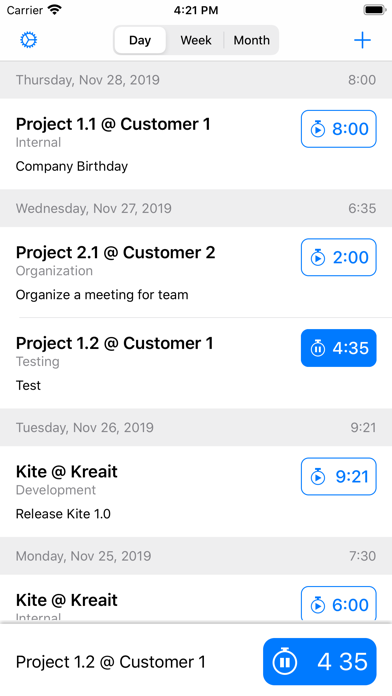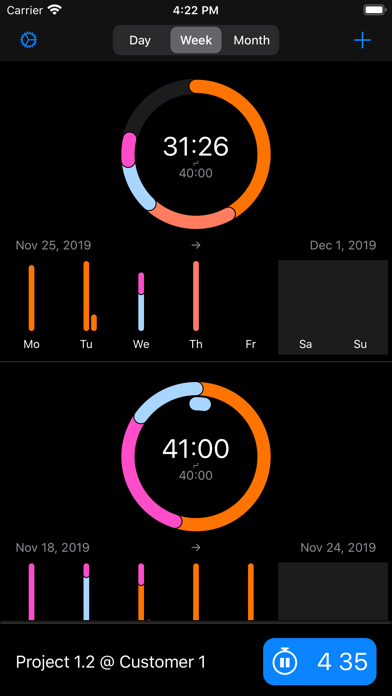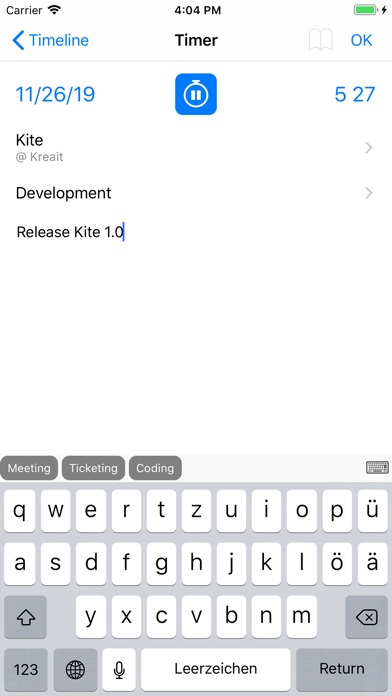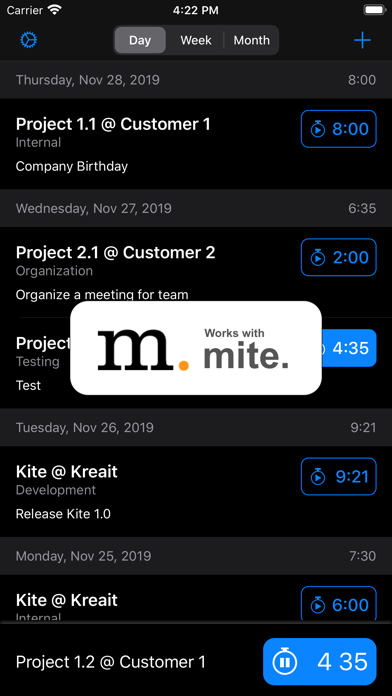
Kite - time tracking
Kite allows comfortable time tracking on your iPhone. You need a mite account to store your data from https://mite.yo.lk (30 days test account is available).
Once you have set up the connection to mite, Kite offers you standard features to track your time via iPhone:
- all entries of the last year are listed in chronological order
- you can switch between day, week or month views to see different aggregation levels and reports
- start/stop a timer
- create, edit and delete any timer
- change date, duration and notes
- select project/customer and service
Additionally Kite offers several enhancements to simplify data input for timers:
With templates, you can predefine timers and use them later once you edit the timer details.
A tagging feature allows predefining text tokens, which are then available in the notes field.
The smart geo-location feature offers three different notification types to keep your timers up to date.
- create a timer upon entering an area
- inform the user of a running timer after leaving an area or
- notify a user of daily timers not reaching the daily goal
With the watch extension you can create a new timer or edit the current one. Here your predefined favorites or note dictation is supported as well.
Currently not available in Kite are some features you need to set up in mite:
- no administrative features like user roles or permissions
- you can not create, edit or delete the list of services, clients or projects
- no aggregated reporting or file import or export feature